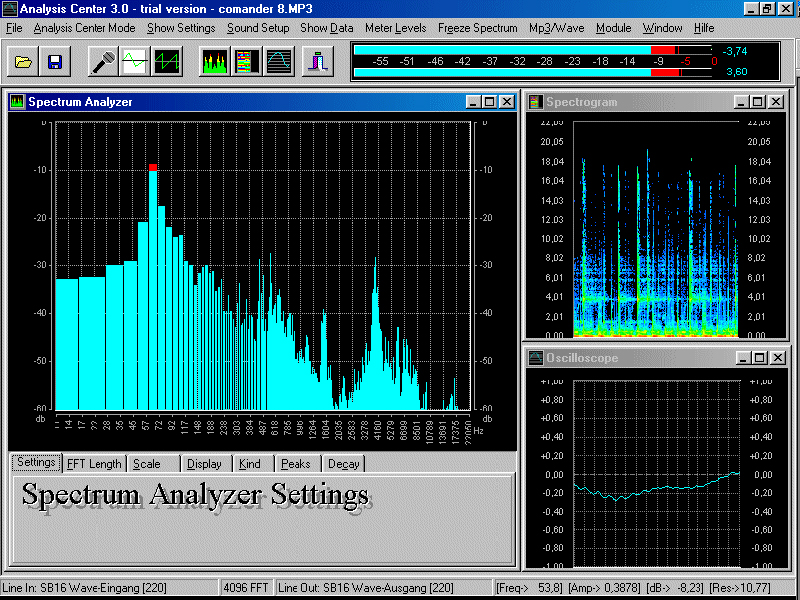Analysis Center 2015
Free Trial Version
Publisher Description
This sophisticated piece of software turns your computer into a modern, State of The Art spectrum analyzer giving you features that go far beyond the possibilities of any stand-alone hardware unit.An important advantage of your new analyzer software is the fact that your computer monitor is a far better means of displaying analyzer measurments than any LED or LCD bar. By making use of standard computer operations your analyzer software will store your personal settings or analyze audio data you may have previously recorded. What we had in mind while developing the PAS Analyzer was maximum flexibility, so we decided to equip it with its own test tone oscillator.While the analyzer is connected to your soundcards input the oscillator signal is feeding the outputs. Of course there is more than a 1 khz sine wave in the oscillator, its actually giving you various waveforms and noise. In Compare Mode the output of your soundcard is constantly being checked against whats coming in at the cards input sockets allowing you to evaluate the quality of any given signal chain. Now let me give you some real life examples for the use of the PAS Analyzer Detecting and eliminating room modes sound reinforcement
About Analysis Center
Analysis Center is a free trial software published in the Mathematics list of programs, part of Education.
This Mathematics program is available in English. It was last updated on 02 April, 2024. Analysis Center is compatible with the following operating systems: Windows.
The company that develops Analysis Center is PAS-Products. The latest version released by its developer is 2015. This version was rated by 6 users of our site and has an average rating of 4.5.
The download we have available for Analysis Center has a file size of 2.10 MB. Just click the green Download button above to start the downloading process. The program is listed on our website since 2015-03-19 and was downloaded 339 times. We have already checked if the download link is safe, however for your own protection we recommend that you scan the downloaded software with your antivirus. Your antivirus may detect the Analysis Center as malware if the download link is broken.
How to install Analysis Center on your Windows device:
- Click on the Download button on our website. This will start the download from the website of the developer.
- Once the Analysis Center is downloaded click on it to start the setup process (assuming you are on a desktop computer).
- When the installation is finished you should be able to see and run the program.